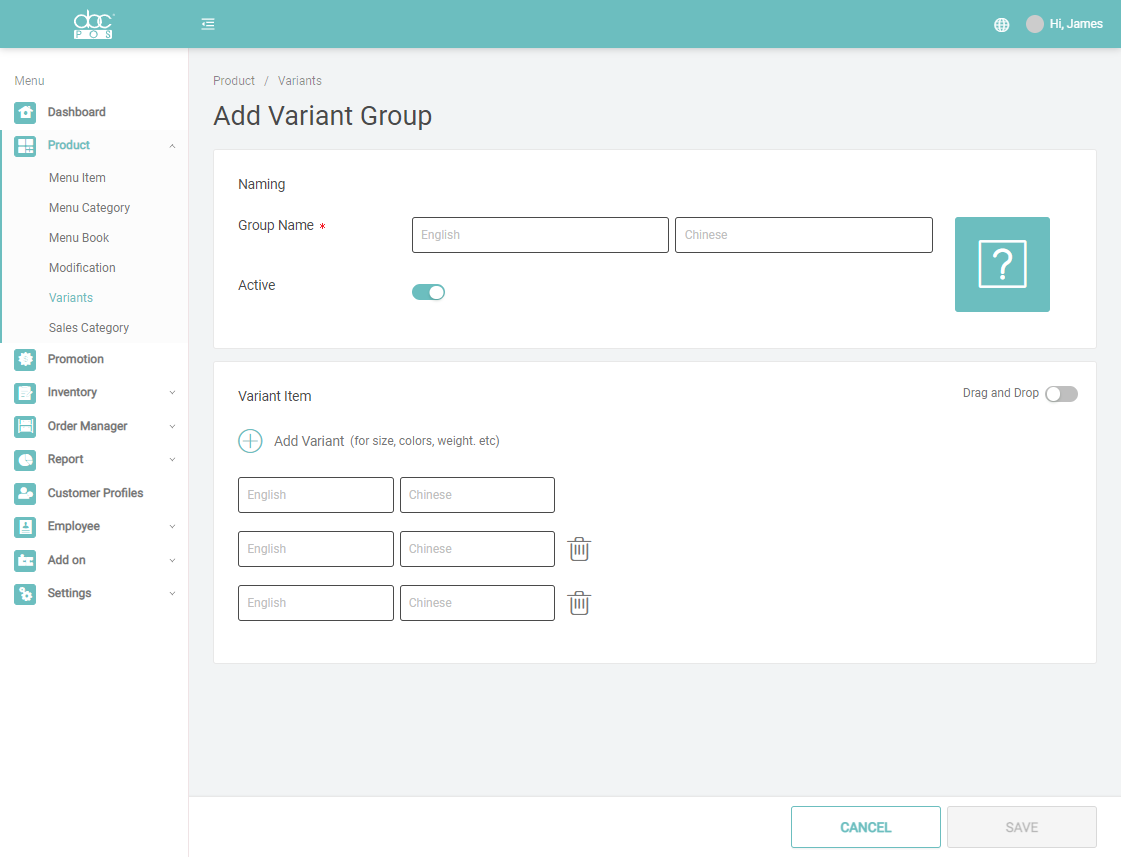- ABCPOS Help Center
- Product Menu & Inventory
- Product Menu
Variant Group
Create variant groups
Variant is a form or version of something that differs from a standard, for example: Size, Color. If there is no variant on the menu, skip to the next step.
- Find “Variant” under “Product” and go to the “Variants” page.
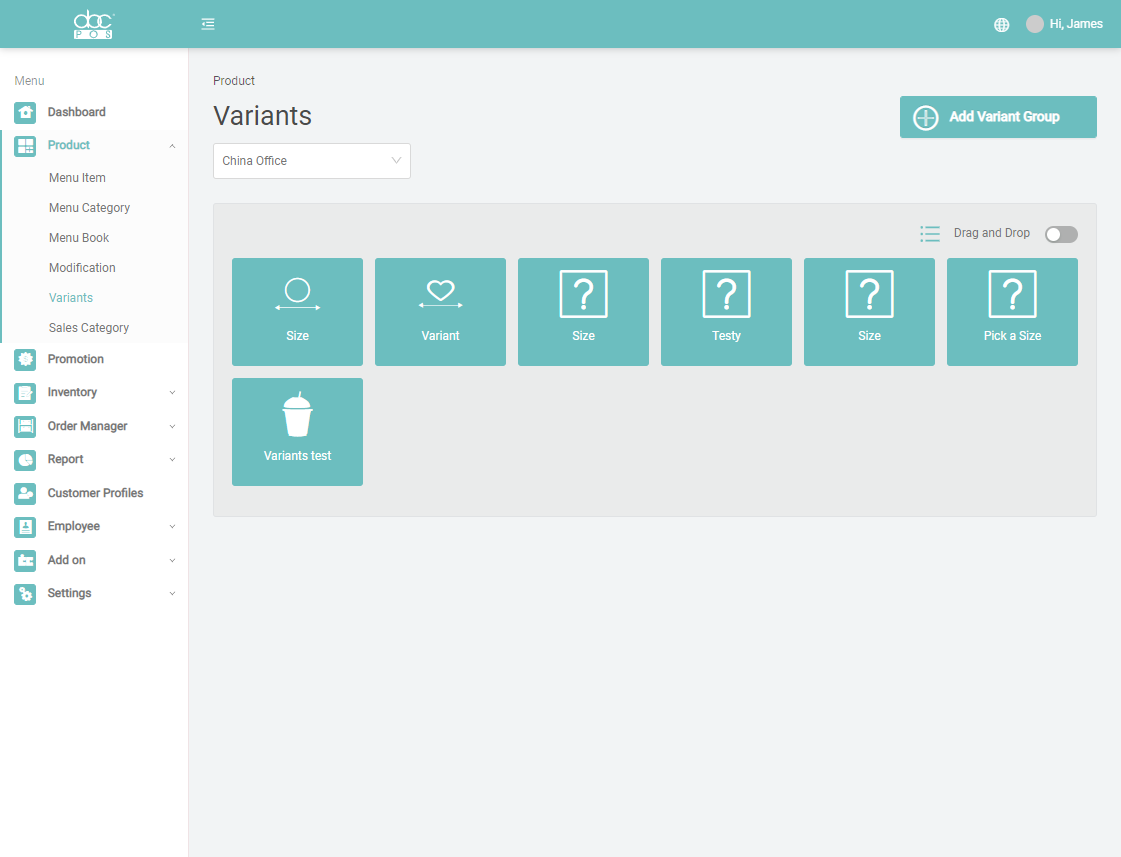
- Select a branch you want to apply the menu setting to.
- Click the “Add Variant group” button and fill out the required information. If you only display ONE language on POS, please duplicate the name on BOTH columns.
- Click “Save”