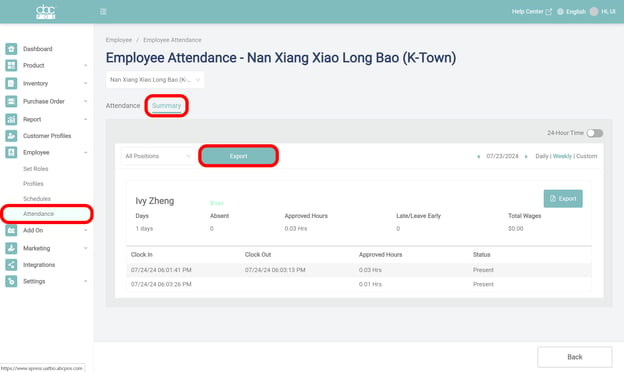We will walk you through steps by steps: Shift Settings & Create a shift> employee profile & assign shifts> schedules to new employees, and set permissions for different roles.
1. Go to Shift Settings to create a shift
- Go to Employee > Schedules> Select a branch> Shift Settings
- Click “+” to add a shift
- Enter the shift name, role, and shift time
- Click Save
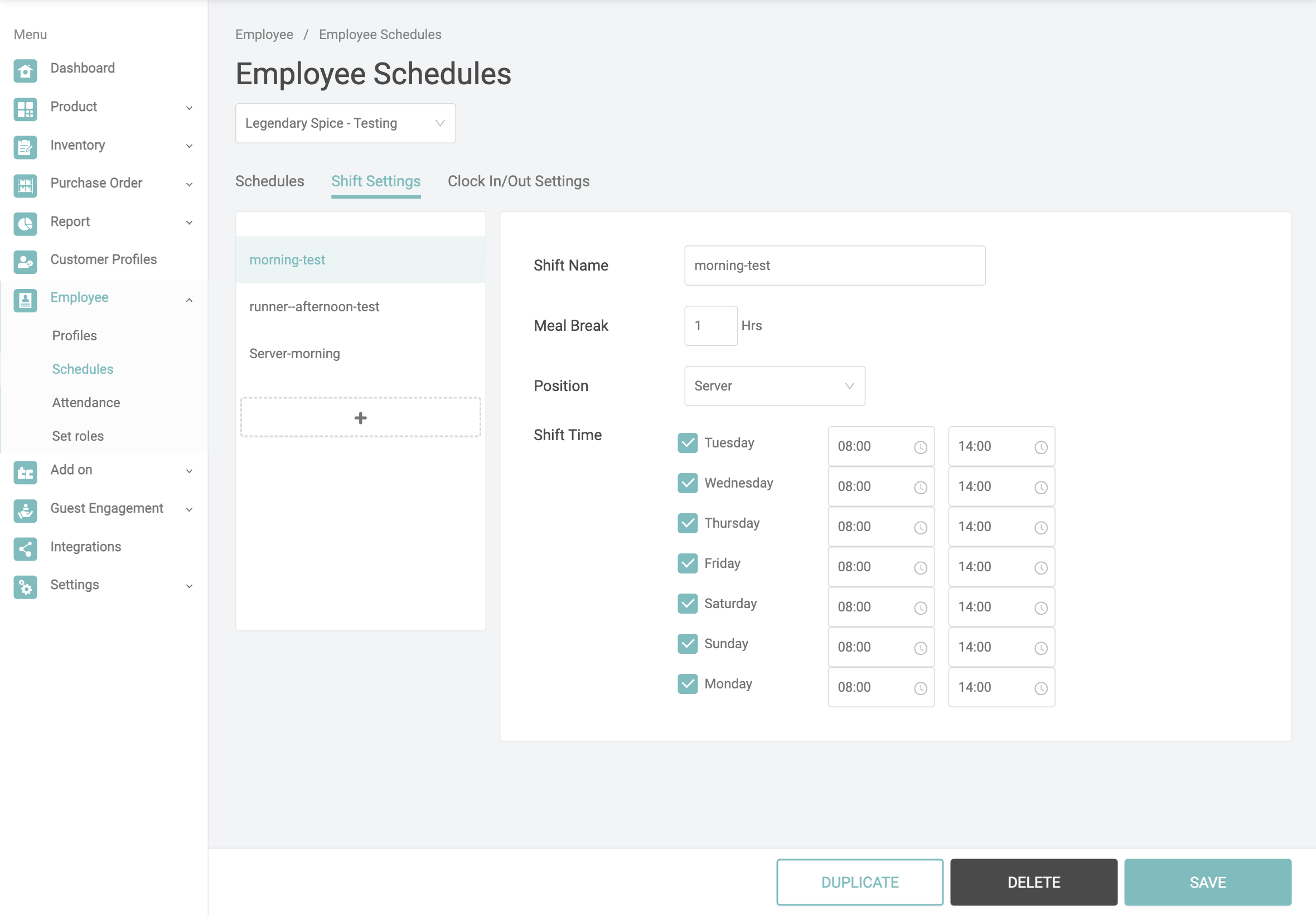
2. Go to the employee profile to assign shifts
- Go to Employee> Profiles
- Select the employee
- Check “Require Clock in”
- Select a position from the list for the employee.
- Select a shift from the list.
- Select a branch from the list.
- Click “Save”
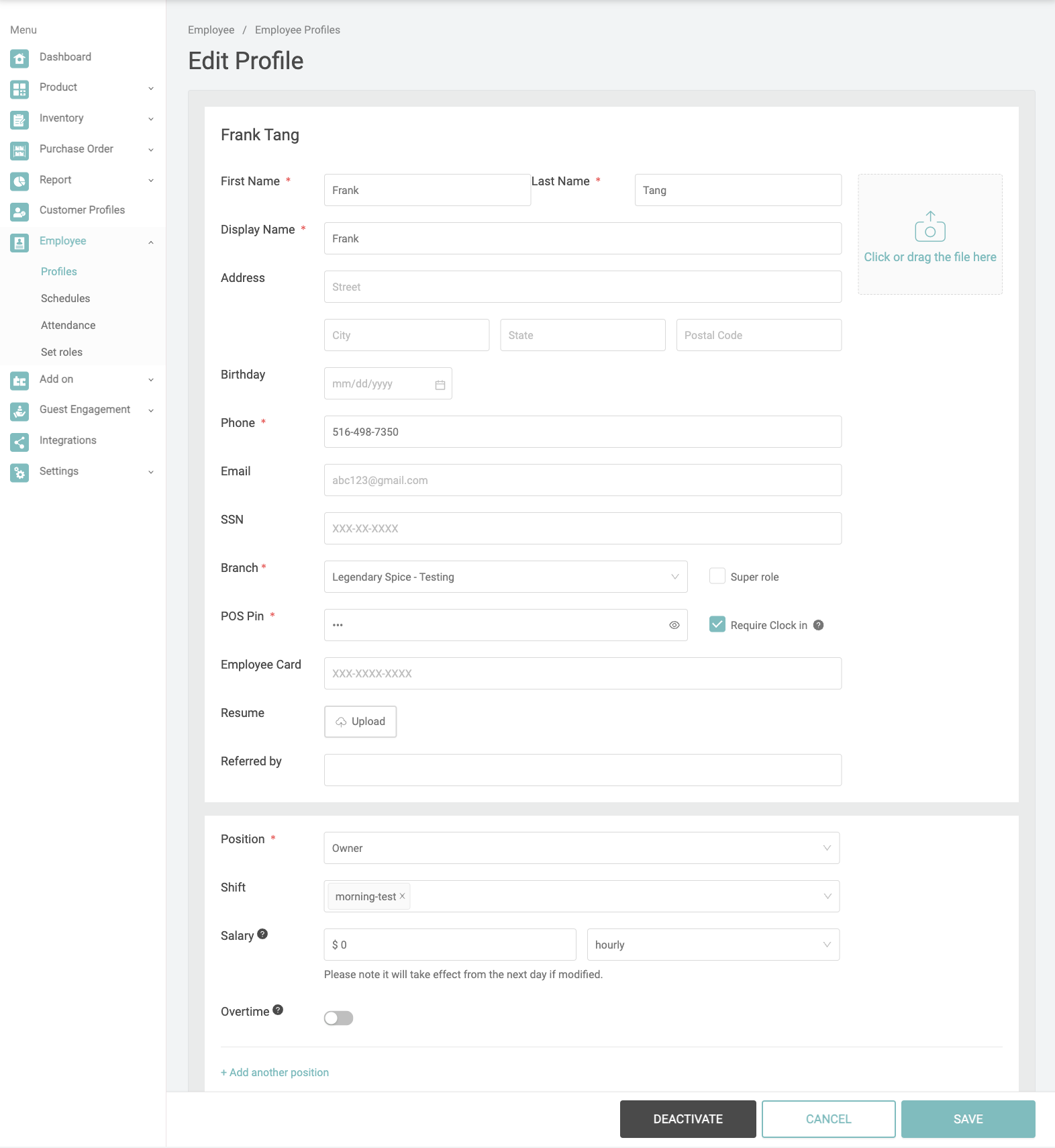
3. Setup schedules for all employees
- Go to Employee > Schedules
- Select the branch
- See all the shifts table
* You can filter the employee list by selecting a role from the dropdown list.
There are two ways to arrange the schedule:
1. By clicking “Renew Shift”, the schedules will be automatically assigned to the employee who has the shift selected in their profile.
* Renew Shift period: 4 months
* Renew Shift can NOT undo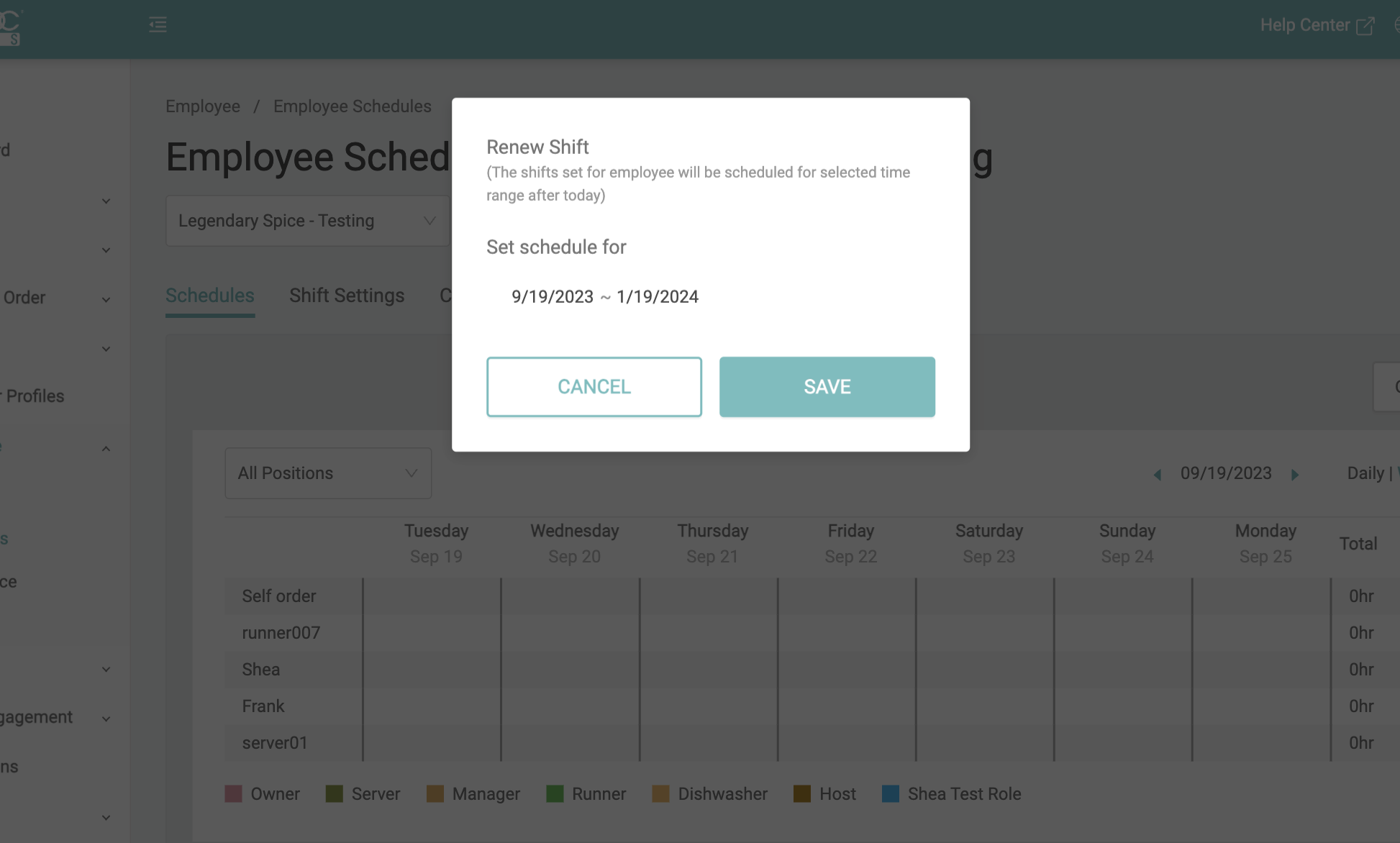
2. Manually Arrange Shifts:
Click a time slot to manually add a schedule to the employee. By doing so, you have to enter their scheduled work time. Then, click ”Save”
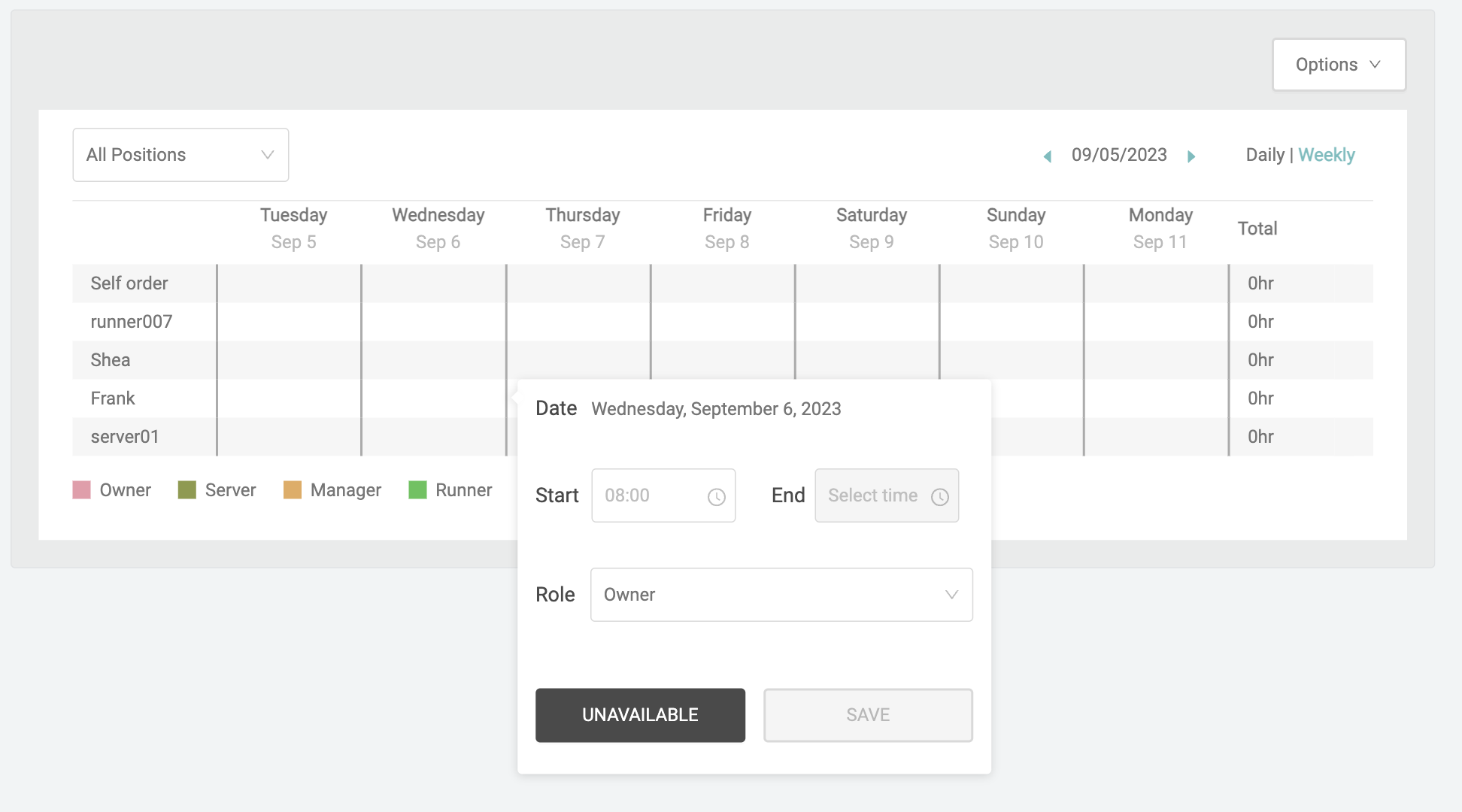
Edit/Delete a Shift
-
Click the existing shift and change the time, then save. Click the existing shift and change the role, then save.
- Click the existing shift then click the trash bin icon to delete it
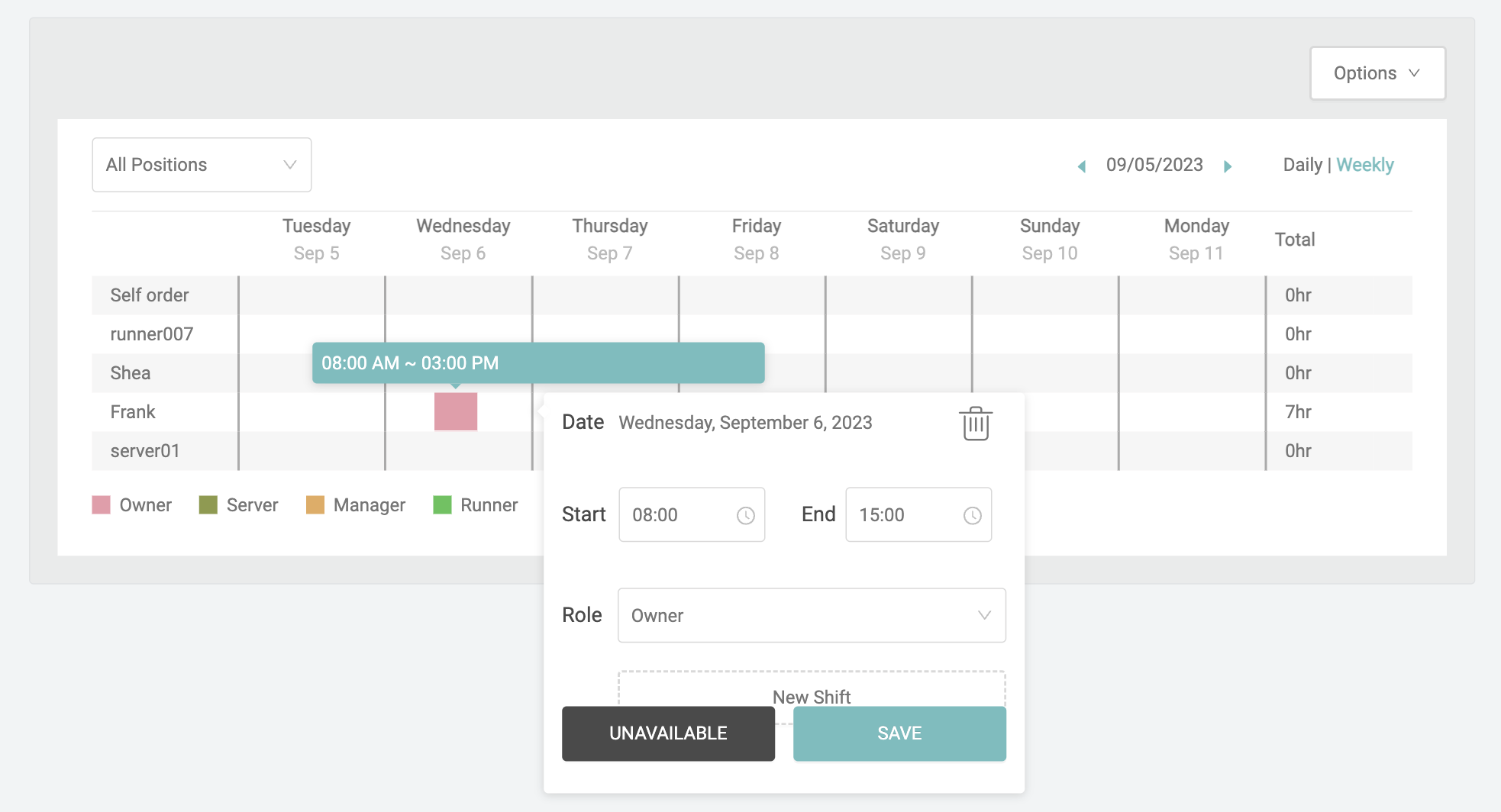
How to view attendance?
Upgrade to Abc Xpress Premium to unlock this feature.
You can only view your employees' attendances after your employees clock in for work with their shifts scheduled.
- Go to Employee> Attendance
- Select a branch
- View the attendance by Schedules or Summary
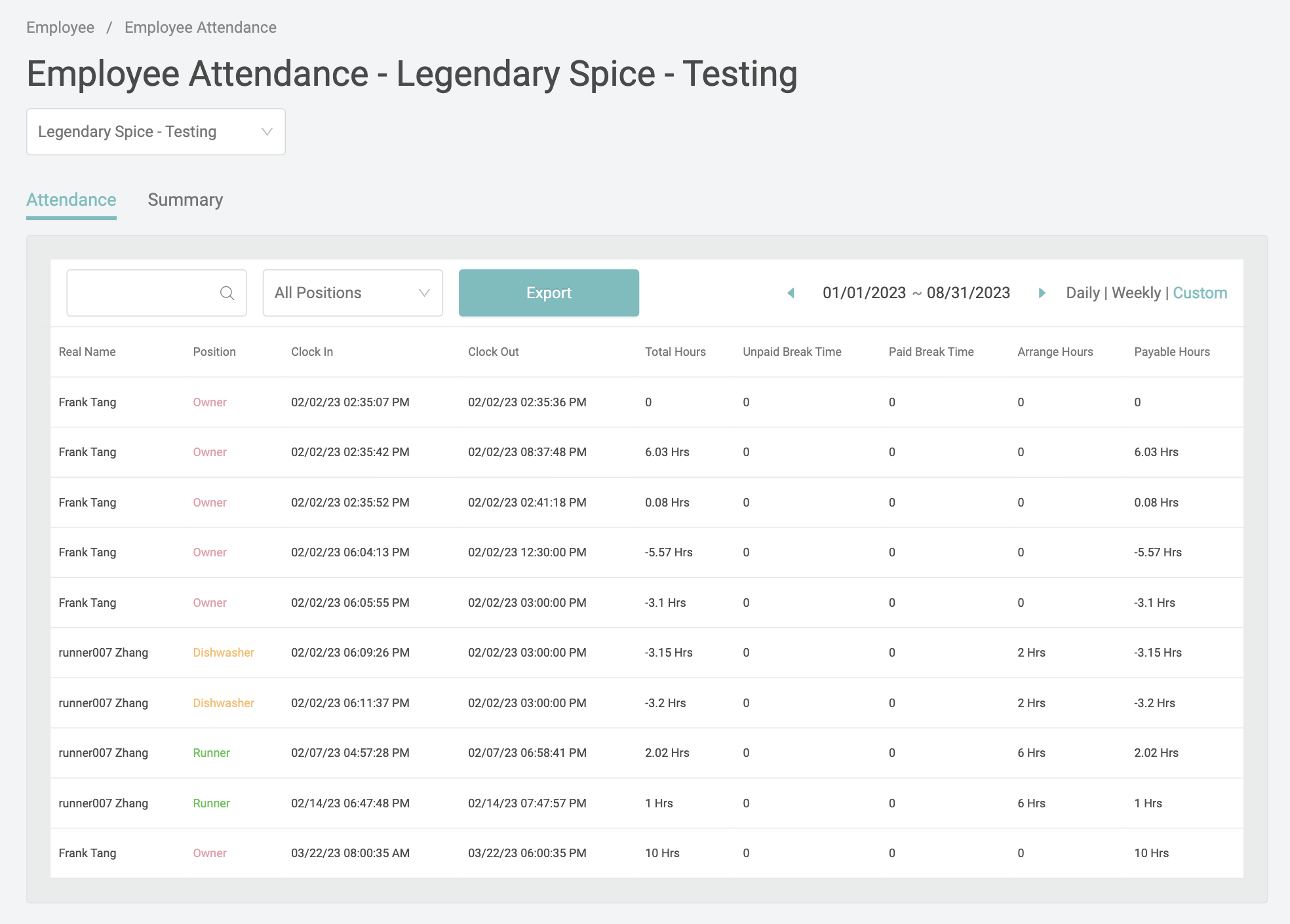
Print or export an attendance summary
- Go to Employee> Attendance> Summary
- Select the time period you want to view.
- Click Print or Export the summary of all employees
Individual’s attendance summary
- Go to Employee> Attendance> Summary
- Select the time period
- Click the employee name and see a popup screen to view/ print/ export the timesheet and summary.