The article explains how to set up and manage a house account via POS or Back Office, including credit limits and billing settings.
Creating a New House Account
A house account is a customer account that allows purchases to be charged and paid later, often used for regular or trusted customers.
Option 1: Create a House Account on POS
POS Home Screen > Customer Profiles
- Enter customer information or select existing customer
- Enable "House Account"
- Set Up Billing Date
- Set Up Due Date
The default grace period (time between billing date and due date) is 15 days. This can be edited under Settings > Company Info

Option 2: Create a House Account in Back Office
Customer Profiles > Add Customer
- Input Customer Information and enable House Account
- Edit total credit limit
- Select Billing Date
- Edit Due Date
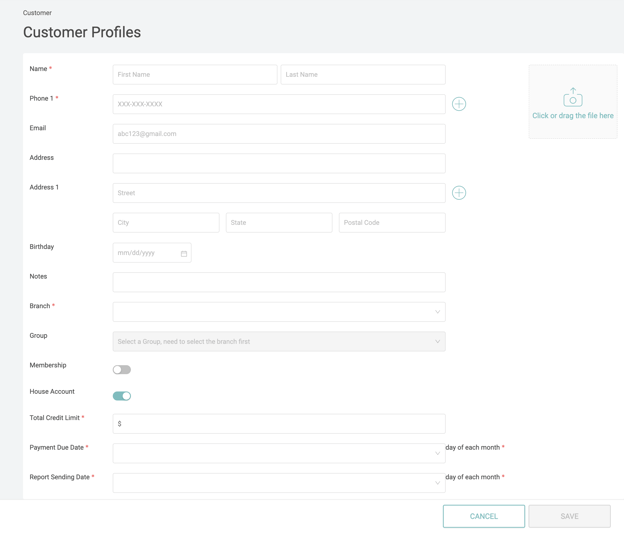
Manage House Account
Here you can view and manage credit limit, edit payment due date, edit account information, send invoices, etc
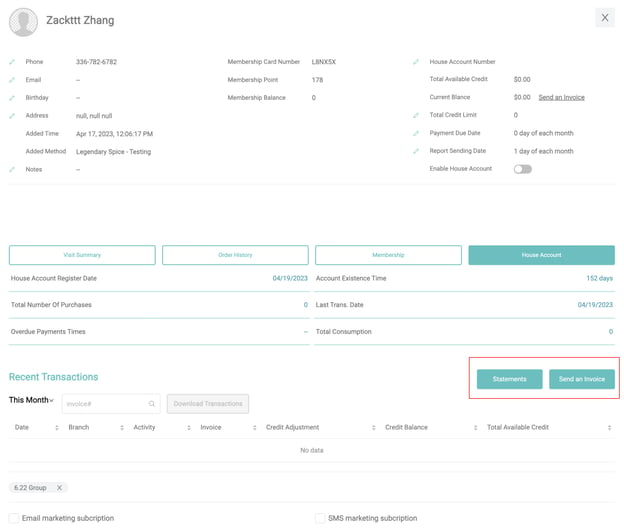
House Account Invoice
- Previous Balance: The balance excluding the purchases from the current month
- New Charge: All purchases from the current month
- Current Balance: The total balance the customer owes the restaurant

