Login and access local settings
- After downloading and opening the Self Order app, use the ABC username and password to log in and activate the device. If the user account has access to more than one branch, you’ll need to select a branch first to start using the Self Order app.
On the Self Order main screen. Tap the Settings button on the bottom left corner to access Self Order local settings. In order to access all the local settings, use the PIN “8888”.
Payment
The first part of the Self Order local settings is Payment. In Payment Settings screen, you can configure the credit card terminal for the user to pay for orders with.
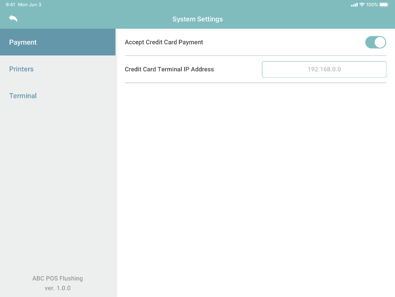
- Turn the “Accept Credit Card Payment” switch on to accept credit card payment on this Self Order device. If the switch is turned off, the orders taken on this device can only be paid by cash. Once the switch is turned on, you also need to enter the local IP address of the credit card terminal. If the IP address is entered correctly, the device can send requests to the credit card terminal and charge the customers’ credit card correctly.
Printer
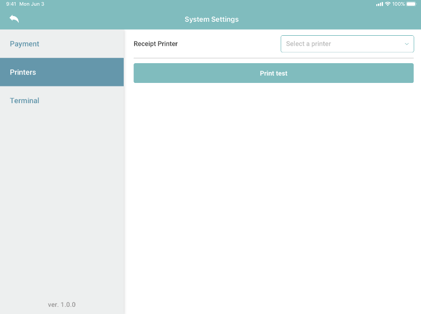
- In Printers Settings, you can select a receipt printer from the list of printers that have “Self Order” switch enabled. To set up self order printers, create a printer with a sales receipt format selected and the “Self Order” switch enabled. Then, the printer can be selected here. Tap the “Print test” button to print a test receipt to the printer selected.
Terminal
- On the Terminal Settings screen, there are a few settings that need to be configured so the Self Order device can be properly connected to the POS terminals in the store.
- First, you need to enter a terminal name of the Self Order terminal. Then, the sales data can be correctly reflected through the terminal.
- Then, you need to enter the local server IP address and the printer service IP address. For most circumstances, the IP addresses of both are the same. The local server IP address should be the IP address of the POS terminal which is set as the server terminal. The printer service IP address should be the POS terminal that the self order printer is connected to.
Switch on “Credit Card Terminal Testing Mode” to test taking an order and paying with a credit card. When starting to use the terminal, REMEMBER to turn this switch off. The switch “Enable Local Server” needs to be turned on before starting to use.
