The release note for back-office features
New Features / 新功能
- Show pop-up window when users without module permissions view the BO 当用户点击到其没有模块权限时,增加了弹出提示框来提醒用户 For users who do not have corresponding module permissions in the back office, the entry to the corresponding module will be greyed out and inaccessible. Clicking on the module entry will trigger a corresponding pop-up window. 用户没有权限的模块入口会以灰色展示,同时用户点击后会弹出弹窗,提示其向公司管理员获取对应访问/操作权限;


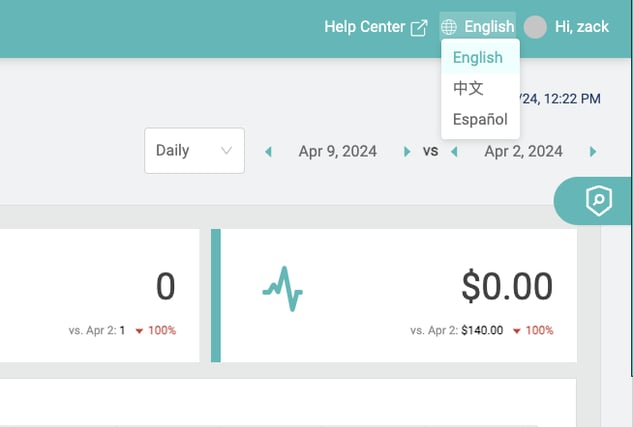
Improvements / 功能改进
-
Waitlist Page Settings Upgrade 等位设置页升级

-
We have renamed the time format setting to make it more understandable. 我们把时间格式设置项的名称修改成了更易理解的称呼;
-
We introduced a new setting that allows merchants to choose which waiting information is displayed on the customer's waiting page. 增加了设置项来允许商家控制用户手机等位网页呈现的等候信息内容;
-
We have merged the party size and estimated time settings into a single, more efficient feature. 将Party Size设置和每桌型等位时间进行合并设置,提高操作效率;
-
-
BO Printer Settings page add two more settings 后台关于打印机的管理设置进行了拆分: 旧设置项‘将订单详情和信用卡信息联合打印’被分拆成了两个新设置项‘打印带有订单详情的信用卡商家收据’和‘打印带有订单详情的信用卡客人收据’,实现了更精准的管理控制
-
Change the current 'Print credit card information with order details' to 'Print credit card Merchant Copy with order details';
-
Add the 'Print credit card Customer Copy with order details'

Previous Settings
Current Settings
-
-
Overview Report Improvements. Add more data points, filters, modules. 概览报告页面及手机版概览报告页面增加了更多维度的数据统计维度、更丰富的数据筛选和新模块;
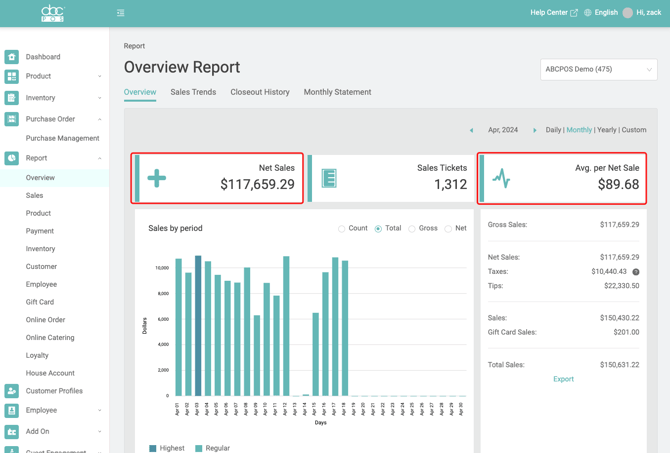
Bug Fixes / 问题修复
Fixed the known issues within this cycle. / 修复了这个周期内的已知问题



