- ABCPOS Help Center
- End of Business Day
- POS Closeout
Print the closeout report
A closeout is usually done after the restaurant closes and no order would be taken anymore. The closeout report can also come in handy when tracking the daily sales and your restaurant's performances
Print Shift report
To print or view the daily report of an employee, you can print a shift report to view all orders handled by each server.
1. Go to Homepage> tap the “Closeout” button
If you already set the shift in the back office, the closeout of shift will be enabled, otherwise, you could just use closeout of EOD.
2. Tap “Shift Report” → Select an Employee
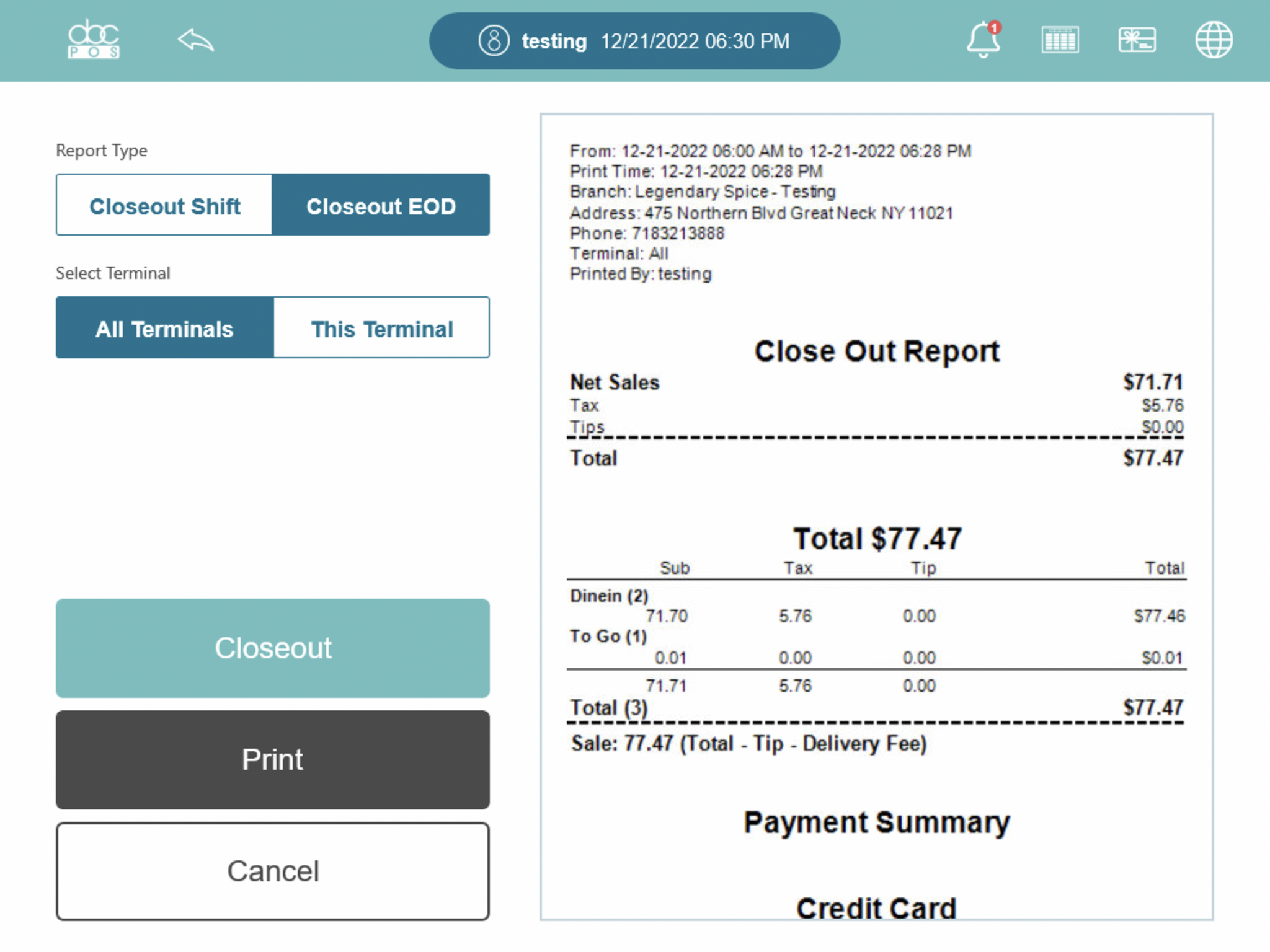
3. Tap “Print”.
