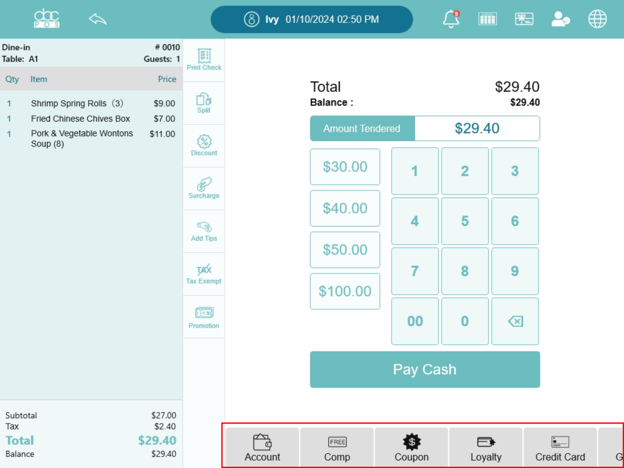The Back-office payment setting is for customizing what payment types you are accepting on POS.
Step 1. Find Payment Types Settings Under POS Settings
After logging into your Dashboard, Go to POS Settings. Choose the branch you want to make changes to. Then, click the Payments tab to see the Payment Settings of the selected branch.
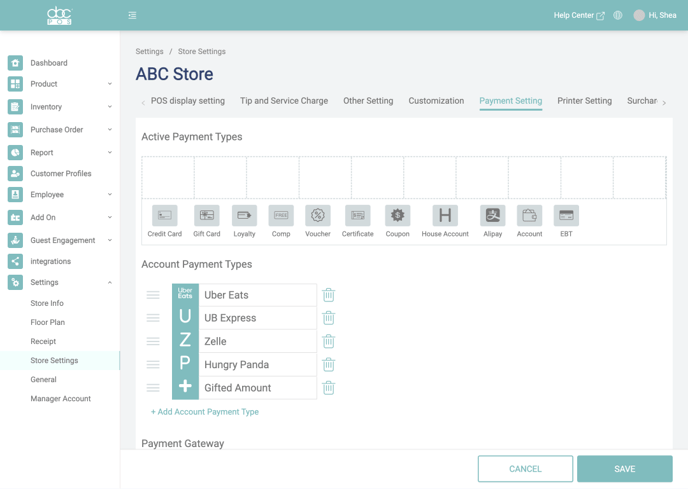
The first row of Payment Settings are active payment types. You are able to select all payment types you’d accept at the selected branch.
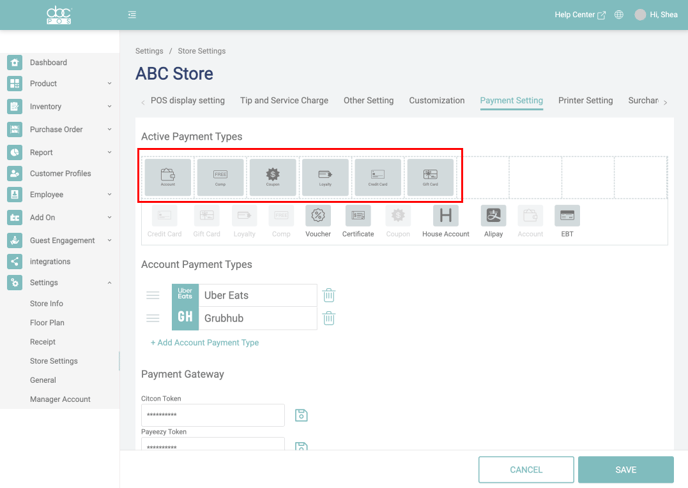
Step 2. Review your payment type settings on POS
When paying for an order on the POS terminals, you should be able to see the available payment types at the bottom of the payment screen.