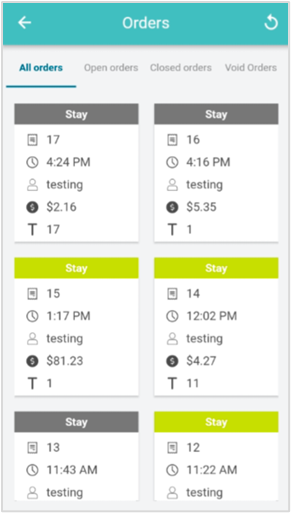
All orders: the screen shows all the dine-in orders and you can see the order’s details by tapping in.
Open orders: the screen shows all the dine-in OPEN orders and you can see the order’s details by tapping in. Once you tap in one of the open orders, “Load, Send, Discount, Split, Check, Pay, Share Table, Clear Table, Tip, Combine, Switch Table, Change Server” functions are available.
Closed orders: the screen shows all the dine-in CLOSED orders and you can see the order’s details by tapping in. Once you tap in one of the closed orders, the order marked with PAID and the “Check, Clear Table” functions are available.
Void orders: the screen shows all the dine-in VOID orders.
Summary
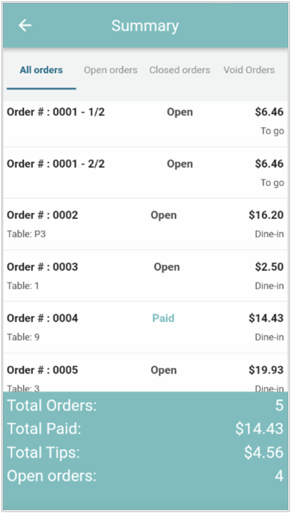
All orders: the screen shows the report for all the dine-in orders.
Open orders: the screen shows the report for all dine-in OPEN orders.
Closed orders: the screen shows the report for all dine-in CLOSED orders.
Void orders: the screen shows the report for all dine-in VOID orders.
