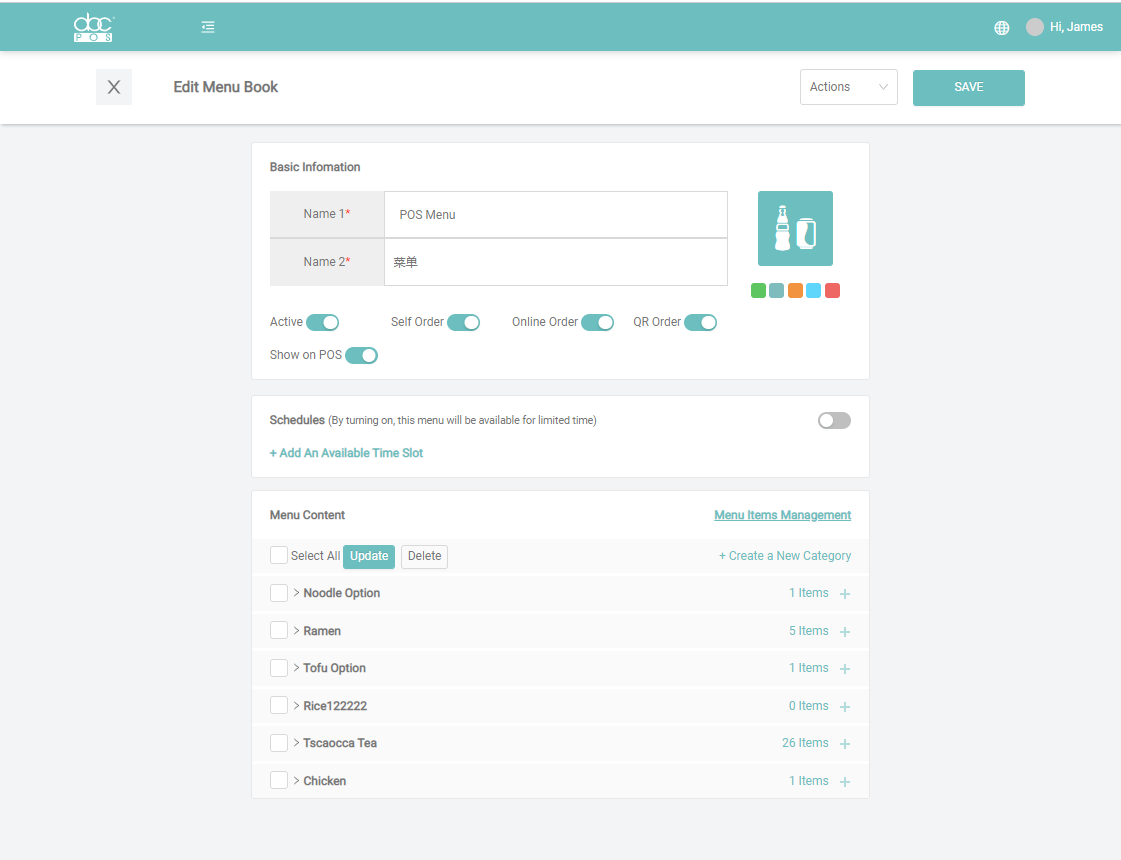- ABCPOS Help Center
- Product Menu & Inventory
- Product Menu
Menu Book
Create Menu Book
- Find Menu Group under “Product”, and switch to the menu groups page
- Select a branch you want to apply the menu setting to.
- Click “Add Menu Group” button will open a new page to create menu group
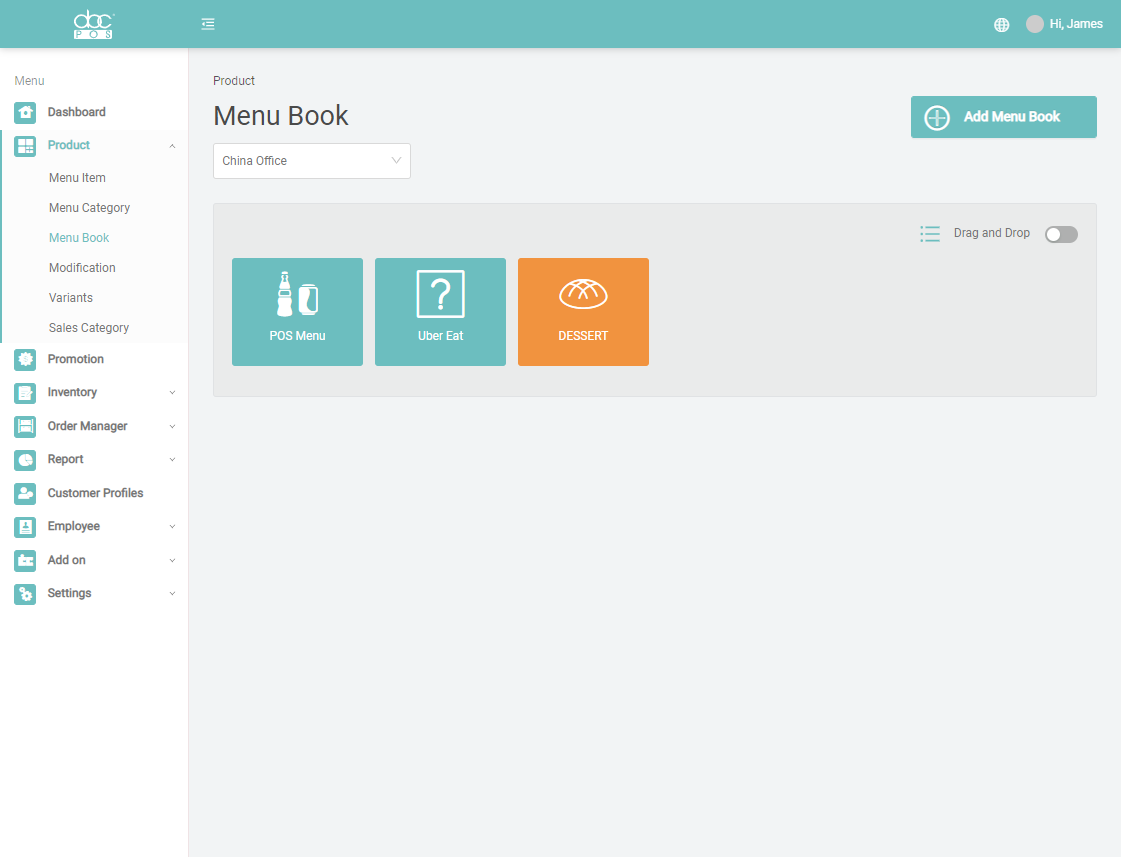
- If it is the first time to create a menu, just enter the menu group name and click “SAVE”