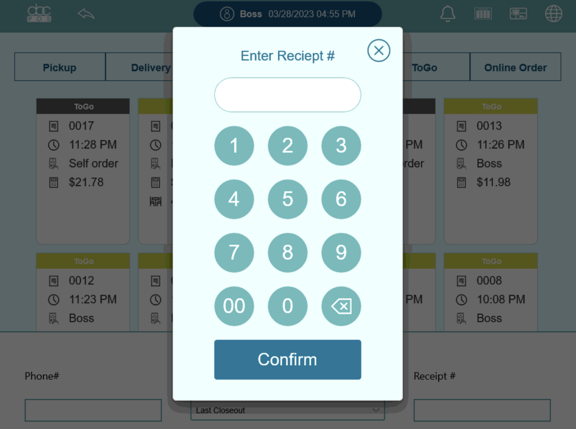Hold & Search Orders
Hold & Search Orders
Hold an order
While taking orders, if the current customer hasn’t decided to finish the order, we can use the hold function to save the ordered items and serve the next customer.
- Find The “hold” button is in the bottom left area
- Click “hold” and the order # will pop up and it will clear the register for taking another order.
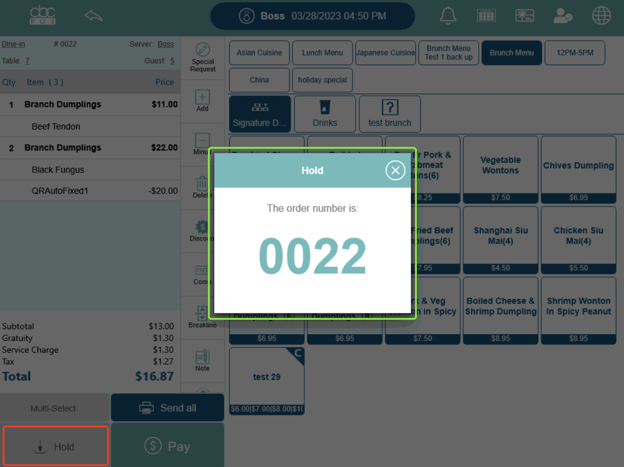
Search an Order
Tap![]() to enter the Order List
to enter the Order List
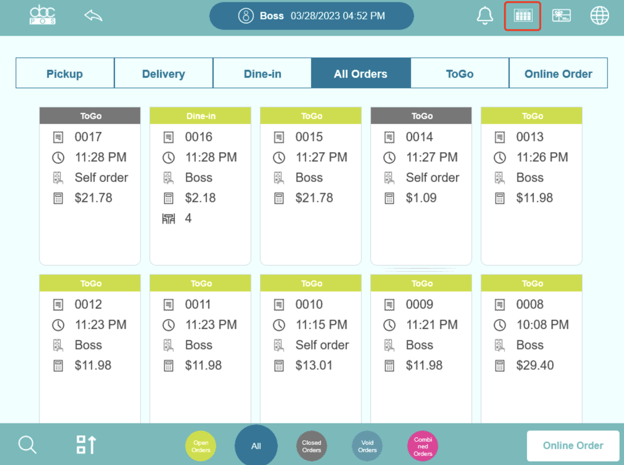
Find the orders In the Order List Page: Search by Phone number or Receipt Number.
- Tap
 in the bottom left corner
in the bottom left corner - enter the order #
- Tap “Confirm”
- Tap the order and continue to pay or modify the order.