Which scales are compatible? Connecting to Your POS Device. Setup Weighed Items. Selling a weighed item on POS
Which Scales are Compatible with Abcpost?
We support CAD Scales. Please contact your sales rep to inquire about the model & pricing.
Connecting to Your POS Device
- Make sure all the devices are turned off (POS & Scale).
- Plugging in the scale and turn on your both device.
- Go to the POS Homepage> Terminal> Device Setting > Weight Scale Port
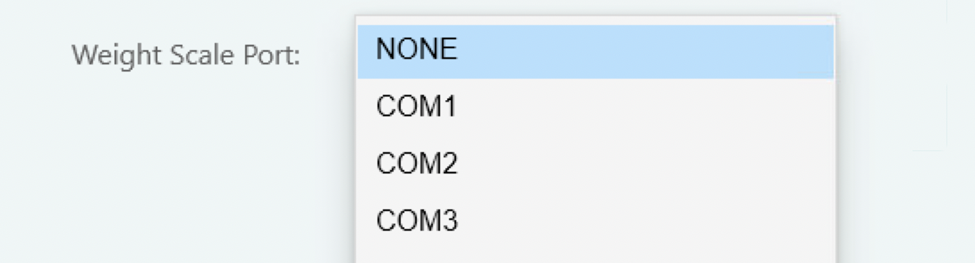
- Select the Com port number you plugged the scale in.
* This step might need to be completed by our tech support team. Please contact : +718-878-6666 - Restart the POS.
Setup a weighed menu item
After log in to Abcpos Dashboard, follow the instructions: Creating a weighed menu item.
