Only available if the credit card machine integrated. Contact your sales representative or 718-321-3888 for more information.
What you should do before doing a closeout
Batch close
This only needs to be done if the POS is integrated with the credit card machine. If your credit card machine solely works on its own, skip this step.
1. Go to the "Transactions" screeen from the POS homd screen.
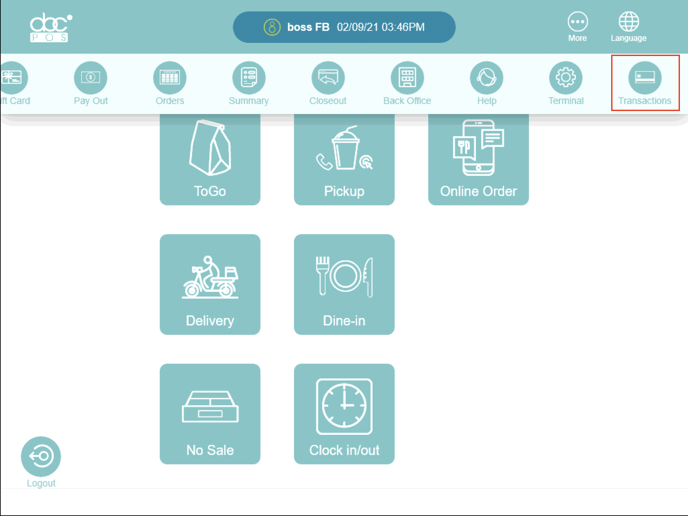
2. Tap the "Batch Close" button to close all credit card transactions. Make sure you have good internet connection and the credit card machine is connected to the POS terminal.
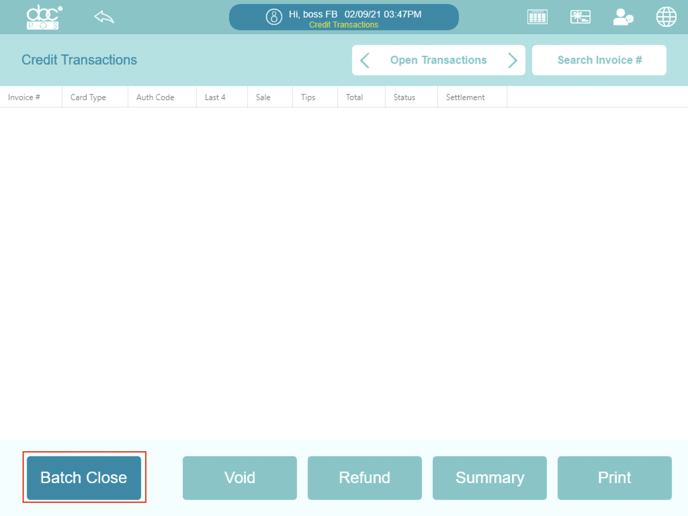
Close all open orders
Before doing a closeout, you should go to “Order List Page” and check if there is an open order. Open orders should be closed before the end of day unless they are orders with a deposit paid. For cancelled orders, please void them first.
- Go to the "Order List" screen
- Tap the "Open Orders" button and filter the orders
- Tap the order and continue paying or voiding the order.
Payout
Payout is usually used for paying tips or making a daily purchase. Skip this step if you don't need to do a payout before the end of the day.
- Go to homepage> Payout
- Enter the payout page and fill out the payout information → tap “Payout”
- See the top left popup and you are all set.
